Post by DODES on Jun 10, 2009 20:18:04 GMT -7
Okay, this is the part where you all cheer and clap and pretend to be interested in this little tutorial I made out of boredom awhile ago. Since people here use cbox avatars, I thought I may as well show you how to get one, if you don't already know. If you already know how to do this, I suggest you stop reading now because this will probably sound retarded to you.
...ahaha.
Okay, first what you need is a 45x45 image, or one close to that size. It's okay if it's 50x50 or something like that because the cbox will resize it for you. It just might look a bit different than you intended.
Anyway, here's an example (don't ask, for your own sake):

Next, you save your image and you should give a small name, such as 'av' or something because if you use imageshack and give it a long name, it may not work.
Now, here comes the hard part... uploading it (jk there's nothing very hard about this...) imageshack.us/ and tinypic.com/ work well, since they both give you smaller links,but you cannot use photobucket. The links they give are too large to fit in the text field provided by the cbox. Okay, apparently you can use photobucket now. My bad.
Imageshack:
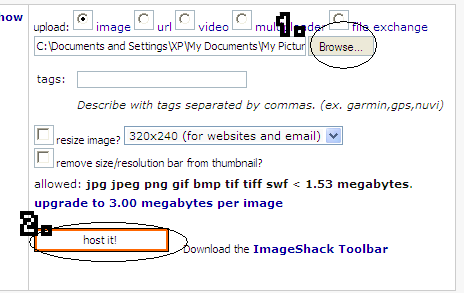

Tinypic:
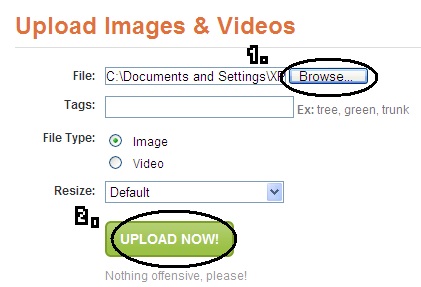
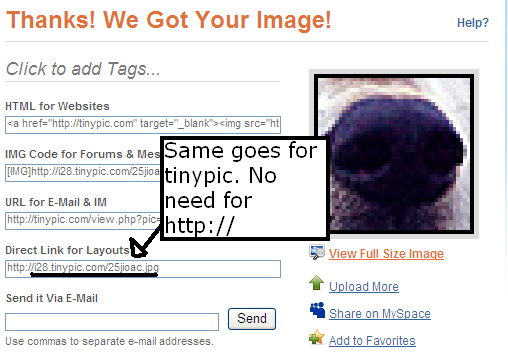
No matter which uploader you're using, you need the direct link and http:// isn't needed. Same goes for photobucket.
And finally, you copy and paste the link to your image here:
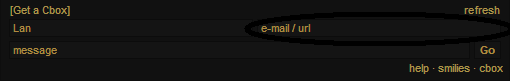
Simple, yes?
And yes, in case you're wondering, I do insist on using screenshots for everything.
And yes, Lan is me.
...ahaha.
Okay, first what you need is a 45x45 image, or one close to that size. It's okay if it's 50x50 or something like that because the cbox will resize it for you. It just might look a bit different than you intended.
Anyway, here's an example (don't ask, for your own sake):

Next, you save your image and you should give a small name, such as 'av' or something because if you use imageshack and give it a long name, it may not work.
Now, here comes the hard part... uploading it (jk there's nothing very hard about this...) imageshack.us/ and tinypic.com/ work well, since they both give you smaller links,
Imageshack:
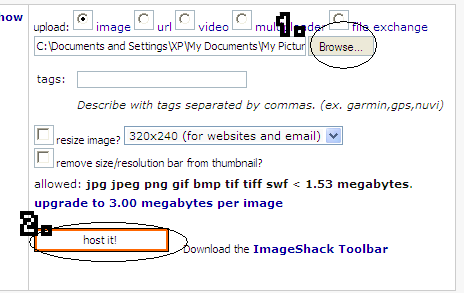

Tinypic:
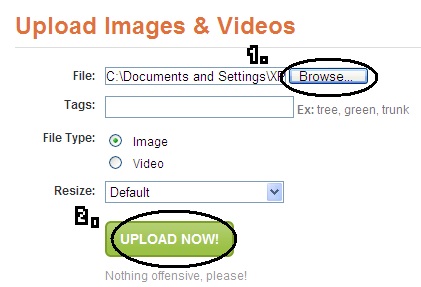
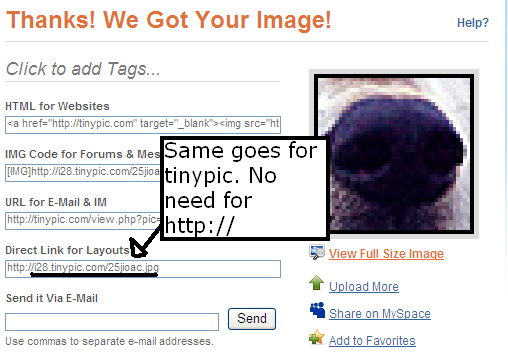
No matter which uploader you're using, you need the direct link and http:// isn't needed. Same goes for photobucket.
And finally, you copy and paste the link to your image here:
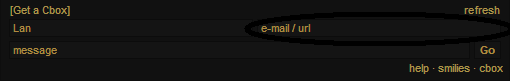
Simple, yes?
And yes, in case you're wondering, I do insist on using screenshots for everything.
And yes, Lan is me.


